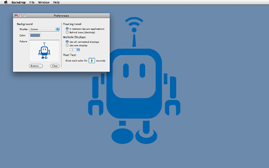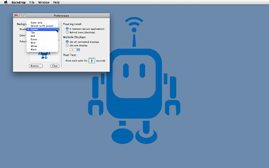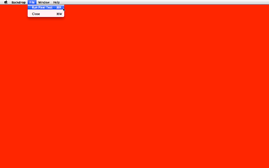Backdrop is a simple utility to fill your screen with a giant blank window. Fill the window with a solid color or a custom image, your choice. This is useful for:
- Screenshots - take screenshots of one or many windows without having to clean up your desktop
- One thing at a time - Use Backdrop in between applications to let you focus on a few windows at a time. Want just one window of an app? Switch to Backdrop, then use Expose to pick out the window.
- Web design - create a full size image with outlines of more common screen sizes to help to check how your pages will look on different monitors.
- Pixel Test - run the Pixel Test to see red, green, blue, white, and black to check for "bad" or "stuck" pixels on your displays.
What's New?
Backdrop 2.0 (released January 11, 2011)
- Updated for Mac App Store release
- Supports multiple displays
- Remains in the background during Exposé
- Works well with Spaces
Features
- Supports multiple displays
- Fills your screen with a color or image
- Pixel Test mode
- Remains in the background during Exposé
- Works well with Spaces
- Take screenshots with a clean background
- Use Backdrop in between applications to allow you to focus on one thing at a time
Screen Shots